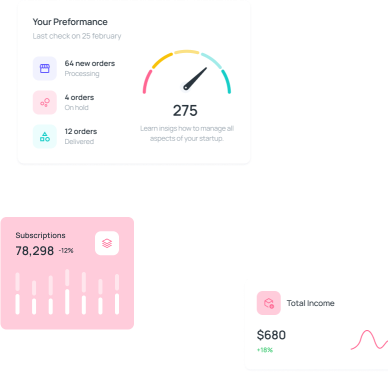The Ultimate Guide to MOCHA Project Management
397
Fri, Jan 10
Projects

Oliver Carter
Copywriting Specialist
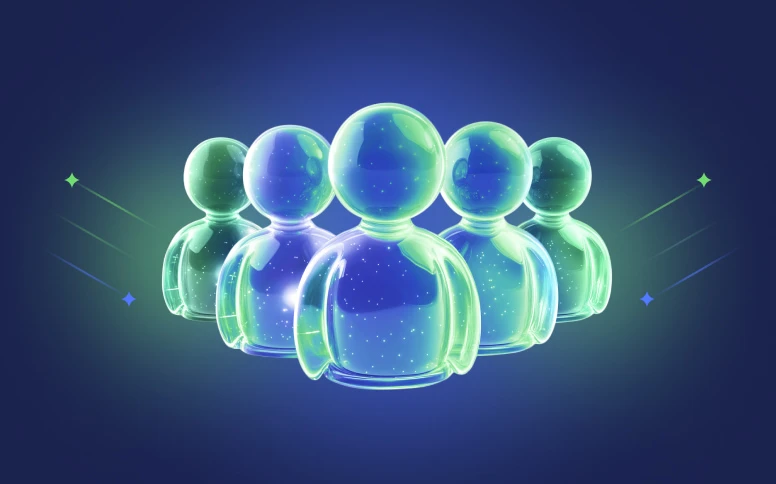
Project management isn’t just about handling a project—it’s about managing people, deadlines, tasks, and goals all at once. It can get complicated fast. That’s why having a solid method in place is key to keeping everything on track. One approach that helps bring structure to the chaos is the MOCHA project management method.
What is the MOCHA Framework Project Management?
Simply put, the MOCHA framework is a great tool to help you set roles and goals for your different projects.
As we already mentioned above, projects require many people working together. If teams don’t have their responsibilities and goals well-defined, it’s easier to create a confused work environment. Overall, this method helps establish accountability and clarity to ensure teamwork success.
What Does MOCHA Stands For?
When you’re using the MOCHA management tool, you need to understand that there are specific roles:
#1: Manager:
The manager not only supports but also holds the owner accountable through delegation. They are responsible for running all project operations, determining the ownership of each operation, and ensuring tasks are completed. Managers are also in charge of reviewing project progress, helping out when issues arise, asking questions, and more.
#2: Owner:
The owner is responsible for the success or failure of the project. Even though they may not work directly on the project, they need to coordinate all the steps to reach the goal with the help of helpers and a consultant. There can only be one owner per project.
#3: Consulted:
The consulted role is required but is often brought into the project only when specific advice is needed. The consultant can share referrals or resources.
#4: Helper:
As the name suggests, the helper assists with different aspects of the project, contributing to its success.
#5: Approver:
The approver is responsible for key decisions and the final product. In some cases, the approver may also be the owner or the manager, but this isn’t required. Sometimes, this role may be filled by a director or a board chair, for example.
MOCHA System Examples
Now that you understand the MOCHA structure, we are going to show you some examples of this framework applied in the workplace so you can see it in action.
One of the best things about this method is that it can be applied across a wide range of departments, areas, and fields. After all, the MOCHA work plan ensures that people handle specific tasks with clear accountability and goals—without stepping on each other’s toes.
While this framework can be useful in many different situations, it becomes even more valuable when multiple stakeholders are involved in a project.
Here are two examples:
Example #1: Software Development:
- Manager: The one overseeing the project
- Owner: The client
- Consulted: Software architect
- Helper: Technical support team
- Approver: The QA team
Example #2: Marketing Campaign:
- Manager: Project management lead
- Owner: Marketing director
- Consulted: Social media manager
- Helper: Graphic designer or content writer
- Approver: Creative director
4 MOCHA Decision Making Benefits
If you don’t know whether you should use the MOCHA method or not, here are some of its benefits that can help you decide:
#1: More Clarity in Responsibilities and Goals
There’s no question that the number one benefit of using MOCHA management is that you get a much higher level of clarity for everyone involved in the project. After all, all the roles are clearly defined to ensure that everyone knows what to do and what’s expected.
When you take the time to set each person’s role, it will be easier to get everything done without conflicts and problems. And while it is true that this is, most of the time, the work of the project manager, it is important to keep in mind that a project manager has a lot on their plate besides setting clear roles.
#2: Improved Team Communication & Collaboration
If you have already collaborated on a team project, you may have found yourself asking questions such as What do I need to do? Can I add my input? Who makes the final decision? And as you know, it’s not pleasant working in such conditions without knowing the answers to these common questions.
This is why the MOCHA project management framework functions so well. After all, it improves team communication and collaboration. When everyone knows their own roles, it becomes easier to communicate more effectively. This, as you can easily understand, enhances natural collaboration, and the workflow runs smoothly.
#3: Higher Success Rate for Projects
When teams spend less time fighting and trying to figure out what each person has to do, it becomes easier to deliver the project on time. When everyone collaborates and communicates freely and openly, things run much smoother. As a result, you end up delivering projects on or even before the estimated deadline.
#4: Efficient Problem & Issue Resolution
Problems and issues are a part of everyday routines when collaborating with others. However, when accountability and roles are well-defined, these problems occur less frequently and are easier to resolve.
When using the MOCHA methodology, you can quickly identify who is responsible for handling an issue. It becomes their job to address and solve the problem that arises.
4 Tips for Implementing MOCHA
#1: Ask Permission
When you’re using this type of planning, you want to make sure that you talk to people as you define each person’s roles and responsibilities. As the MOCHA manager or owner, you should never add someone from the team as the owner without informing them, just as the owner shouldn’t add someone as a consulted or helper without discussing it first.
You should also make sure that everyone has what they need to complete their tasks.
#2: Be Specific
One of the things you should always do is be as specific as possible regarding each person’s role. For example, you may add more details after the person’s name. Including the piece of work they are responsible for, the help they can get, the resources available, and the approval process can be very helpful. This makes the person feel more engaged in what they’re doing.
#3: Cascade Your MOCHA
If you typically collaborate on very large and complex projects, it may be a good idea to create a cascade, meaning a MOCHA within a MOCHA. When this happens, the MOCHA leadership structure may shift. For example, a helper may become the owner of a specific task.
#4: Use Lua CRM to Stay Organized:
MOCHA works best when everyone knows their roles and responsibilities. Using a project management platform like Lua CRM helps ensure that teams stay coordinated, deadlines are met, and feedback flows seamlessly. It’s a great way to document tasks, track ownership, and keep everything in sync—so no one is left guessing.
Свързани публикации

How to Write a Scope of Work (With Examples and Template)
A Scope of Work document lays out exactly what you’ll deliver, when, how, and at what cost, ensuring everyone�...

Taking Control of Projects in 2025: What You Need to Know
When managing a project, unexpected factors can affect your budget, timeline, or both. That's where project...
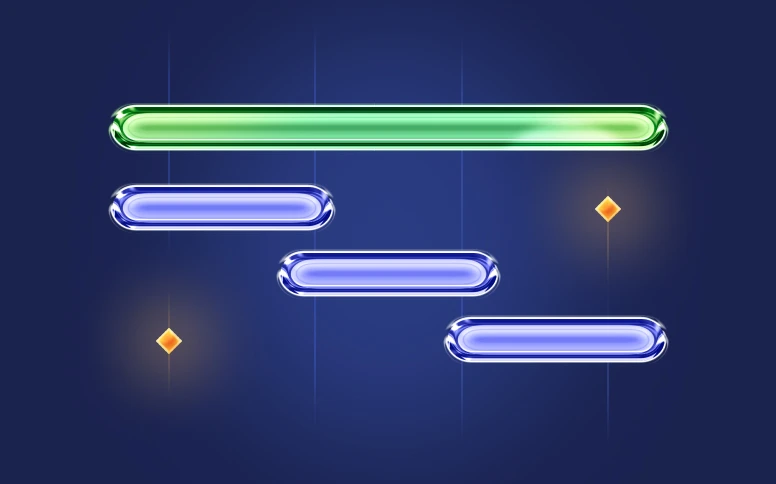
How to Create a Project Timeline: A Simple Step-by-Step Guide
Project tracking is crucial for any business that wants to stay competitive. However, keeping track can be more ...

How to Write and Document Project Requirements
Project requirements guide project management success. They define its scope, what you need to do, and how to do...

How to Create a Project Roadmap That Actually Works
If you manage projects, you need a clear plan that sets expectations and guides execution. ...

Time Constraints Explained: How to Keep Your Projects on Track
Keeping a project on track requires clear deadlines and structured planning. Constraints play a critical role in...